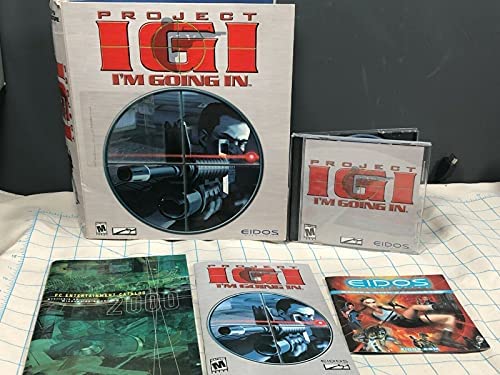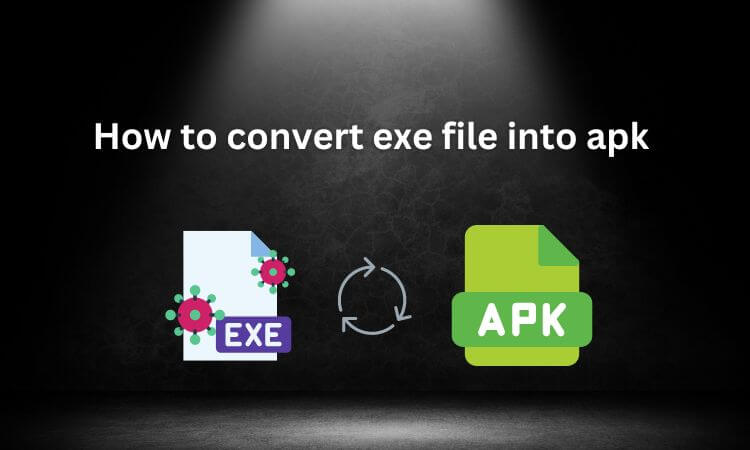Where android apps store data? Data and file storage overview How to find app data in your phone
Where android apps store data? answer to this question is, there are many places in which Android apps store data, depending on the app’s needs and the type of data. Data can be stored in the following locations in Android apps:

Internal storage
A certain amount of internal storage is available on all Android devices, which can be used to store app data. In this location, app data is stored by default, and only apps that created the data have access to it.
External storage
In addition to internal storage, some Android devices also have external storage, such as a SD card. Users can store files, such as music or photos, with this option for apps that need to store large amounts of data.
Google Drive and Dropbox
Google Drive and Dropbox are two services that provide cloud storage for Android apps. Users who want to back up their app data or apps that need to store data that can be accessed by multiple devices may find this a convenient option.
Database like SQlite
Data can also be stored in Android apps using databases. Structured data, such as records and lists, can be stored in databases. There are a number of database options available to Android users, including SQLite and Room persistence libraries.
Shared Preference
In addition to key-value pairs, Android also offers a feature called shared preferences for storing small amounts of data. A shared preference is useful for storing app settings and other simple data that needs to be accessed by the app.The file system, network sockets, and content providers are among the other APIs Android apps can use to store data.
Apps running on Android are limited in their access to all of these storage locations. Using Android’s permissions system, users can control which apps have access to which data, and they can revoke permissions for individual apps. By doing this, users’ privacy is protected, and apps are prevented from accessing data they shouldn’t.
Depending on the app and the type of data being stored, Android offers a wide range of options for storing data. Android has a solution to meet your needs, whether you need to store simple preferences or structured data.