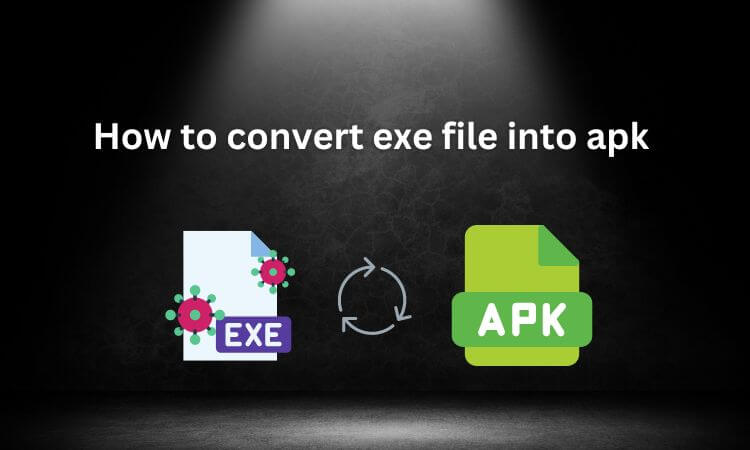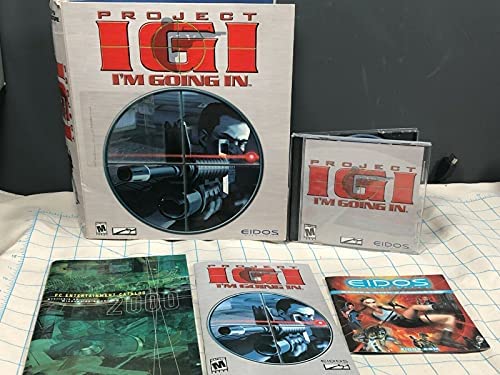How To Delete Shopback Account
Shopping means spending money. What if you shop and get a small portion of your money back? It is the business model behind the working of the ShopBack website. It gives consumers up to 30% of cashback.
With more than 5 million users, this website also gives users coupons and voucher codes for discounts. It is partnered with some biggies like Amazon, Booking.com, E-bay, and leading websites in Asia pacific.
How To Delete Shopback Account | Close Account
Suppose you had finally made up your mind to delete your ShopBack account for any particular reason. We will guide you through step-by-step procedures to delete your account.
Follow the below steps :
Step 1. Log in with your email address registered on Shopback and click “Compose” or “Create” to write a new email.
Step 2. title would be “Request to Delete Shopback Account.”
Step 3. Compose your mail stating you want to delete or close your account. By expressing your privacy concerns.
Step 4. Send your email to “[email protected]”
That’s it.
Once your account and data have been removed, you will no longer reaccess your account. To create a new account, you have to signup from a unique email id.
Under General Data Protection Regulation(GDPR) and California Consumer Privacy Act(CCPA)
Organizations are obligated to protect user data. If someone requests to remove their data from the internet for security reasons, these companies have to fulfill their demand.
After your account details have been removed, you can uninstall the app on your android phone or ios.