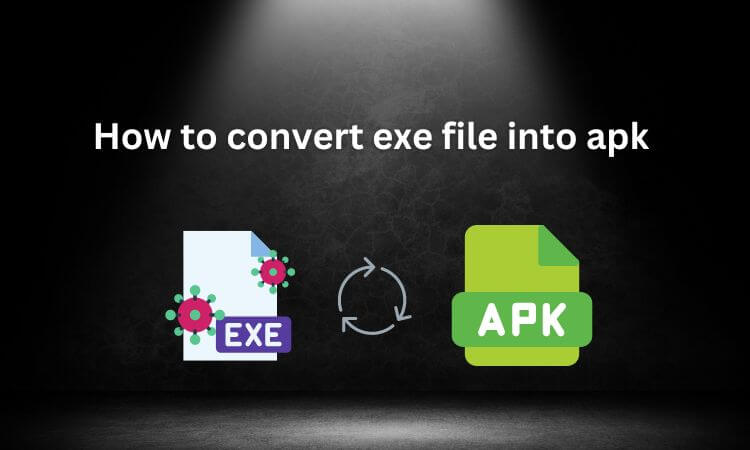How do you pin someone on Snapchat Android 2022 and iPhone?
Suppose you are a Snapchat influencer and get bags of snaps daily. In that case, a most common question is How do you pin someone on Snapchat Android? it’s hard to reply to the necessary chats. To avoid this trouble, Snapchat introduced its new feature to pin the required conversations at the top of your chat list, so we will describe How do you pin someone on Snapchat Android 2022 and iPhone.
Pinned snaps will always appear at the top no matter who else sends you a picture. You can also pin the group to ensure you do not miss any messages from your favourite contacts. Snapchat allows you to pin three chats or groups to ensure you don’t miss them.
You can reply fast to those pinned chats without scrolling to the bottom of your conversation, and it helps to manage your chat list efficiently. Pin a Conversation With Someone on Snapchat
If you are using android or iPhone, the entire process to pin chats on Snapchat is very simple, and you can do it in a few seconds.
Step 1: Open the Snapchat app on your device and go to the Friends screen by swiping right from the snap camera screen. Or tap the Chat button at the bottom left.
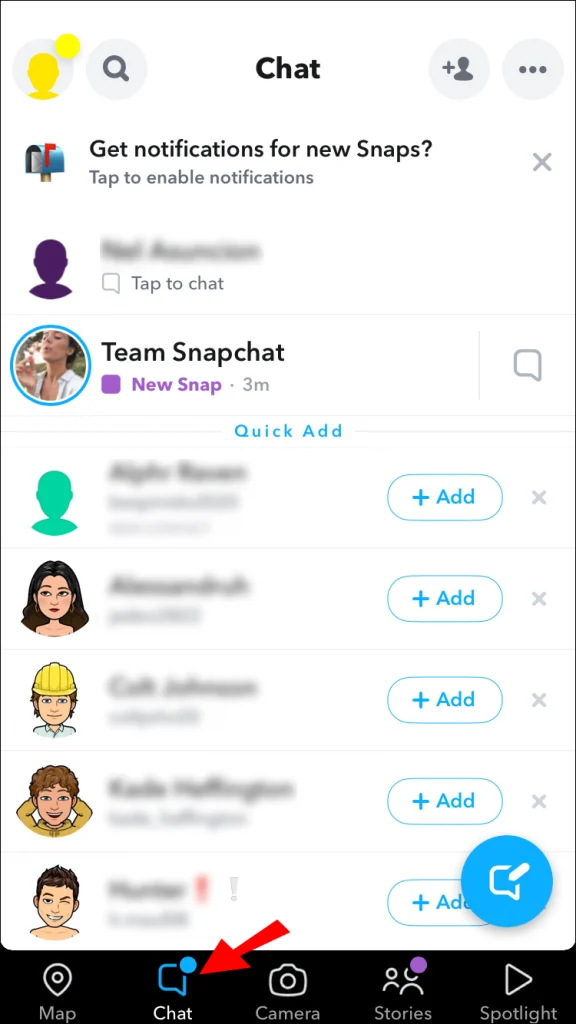
Step 2: You will get all chats list or group list. Long press the chat you wish to appear on the top of your list. You can also search if your desired conversation does not appear on the chat list.
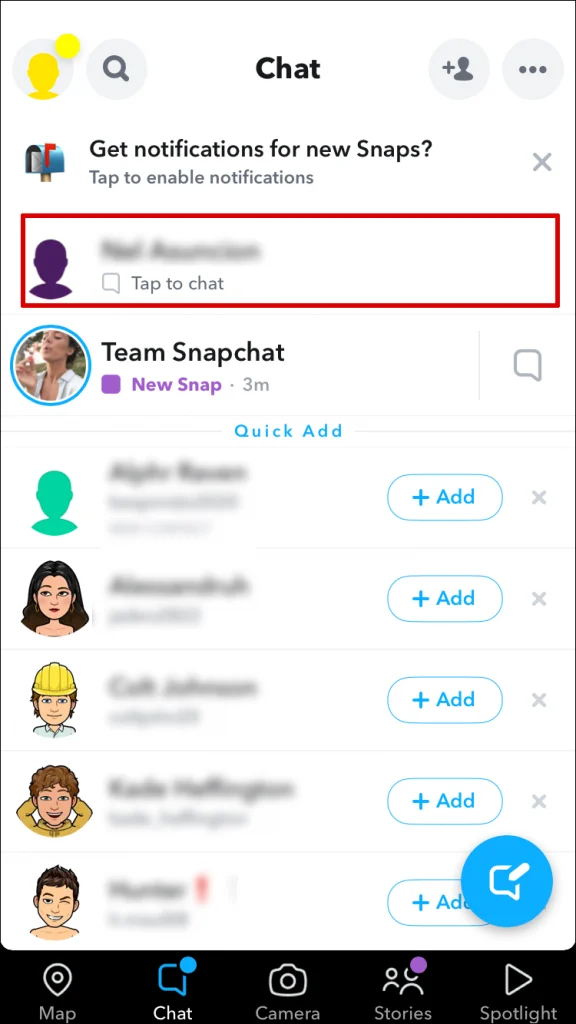
Step 3: pop-ups will now appear on your screen. Select the ‘Chat Settings’ option from the pop-up menu.
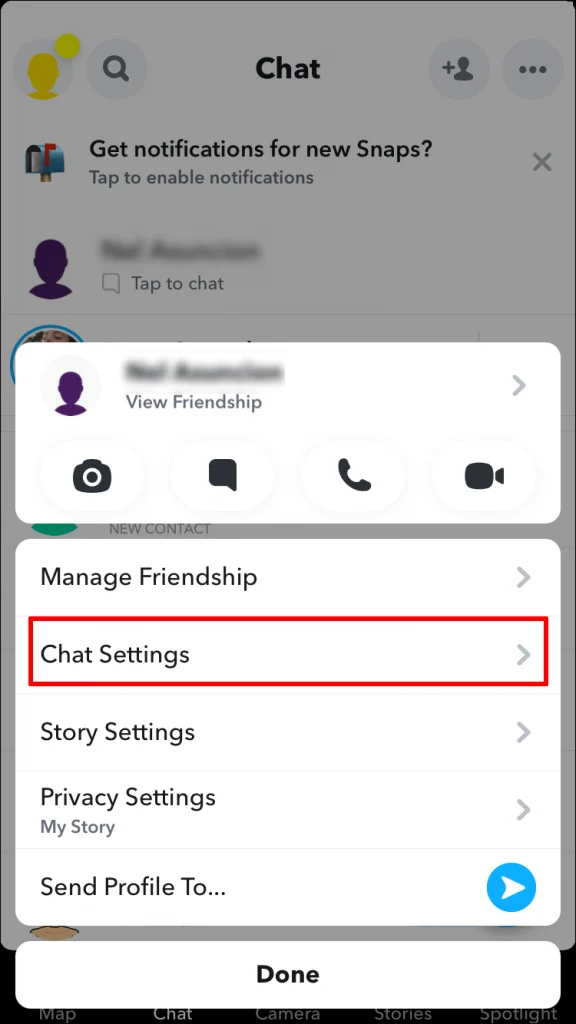
Step 4: Click on the “Pin Conversation” option, and that’s it.
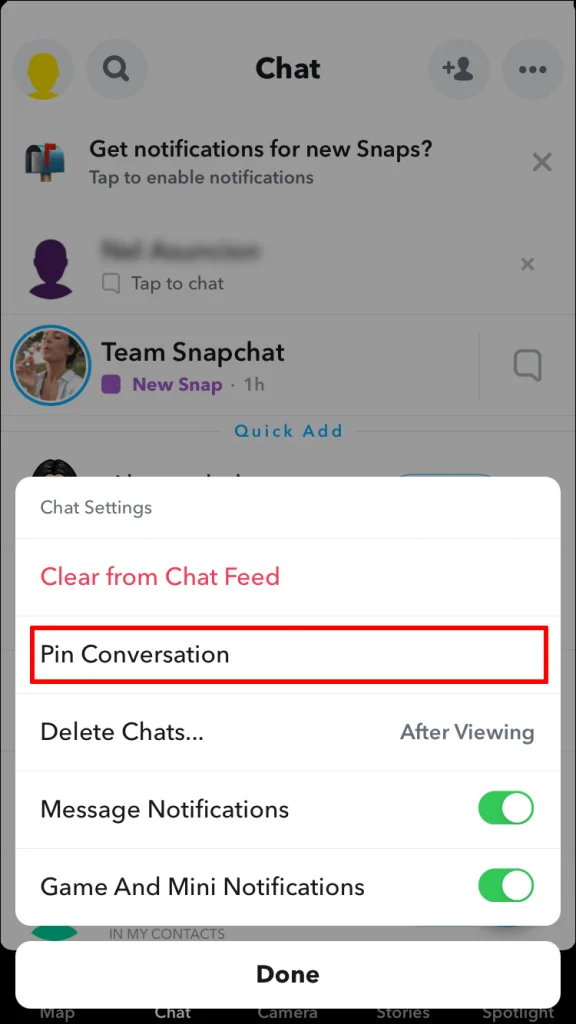
Now You always see that chat on top of your chat list no matter who else sends you a snap. It’s pretty handy when you have lots of friends on Snapchat.
How To Unpin Someone Conversation on Snapchat?
Have you mistakenly pinned the wrong chat? Or some conversations are no longer essential to be pinned at the top. You can unpin those chats or groups by reversing the process.
Step 1: Long press the chat you wish to unpin at the top of your list.
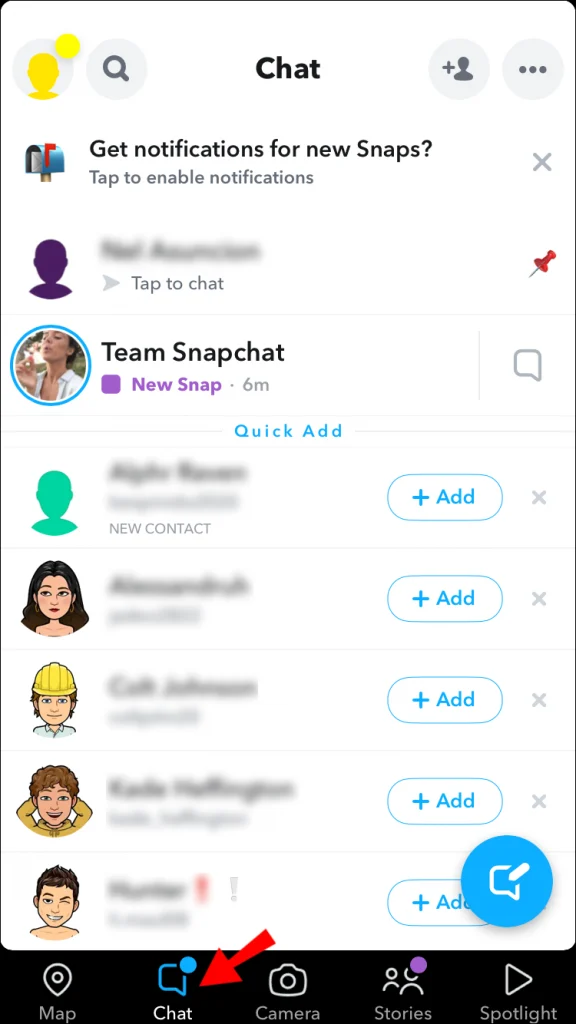
Step 2: From the pop-up menu, select chat settings.
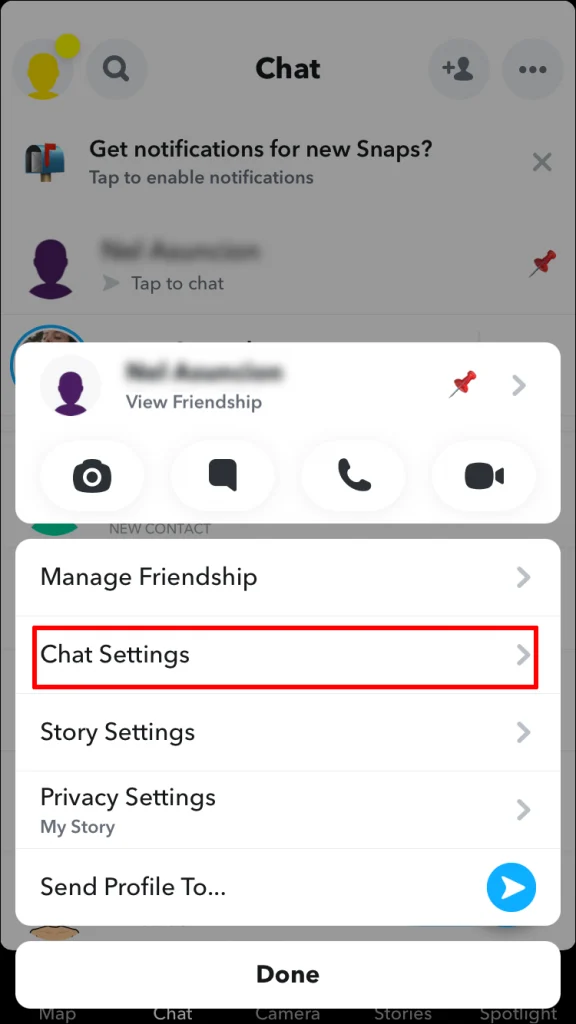
Step 3: Select the unpin option, and you’re done.
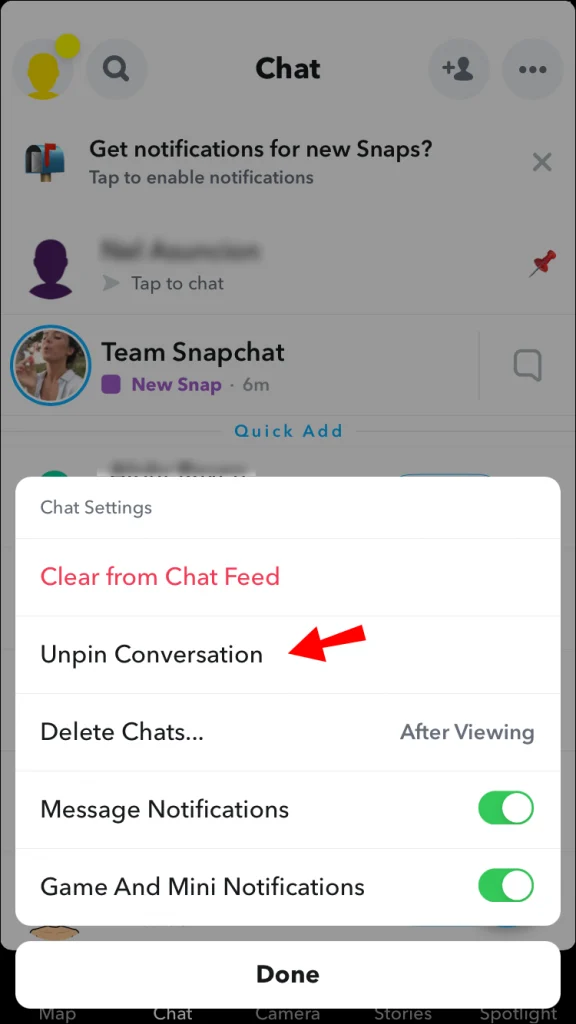
The option to pin a conversation on Snapchat is handy, as it helps you keep your major Chats easily, approachable and manageable.